How to Use Netflix Codes on the Mobile App
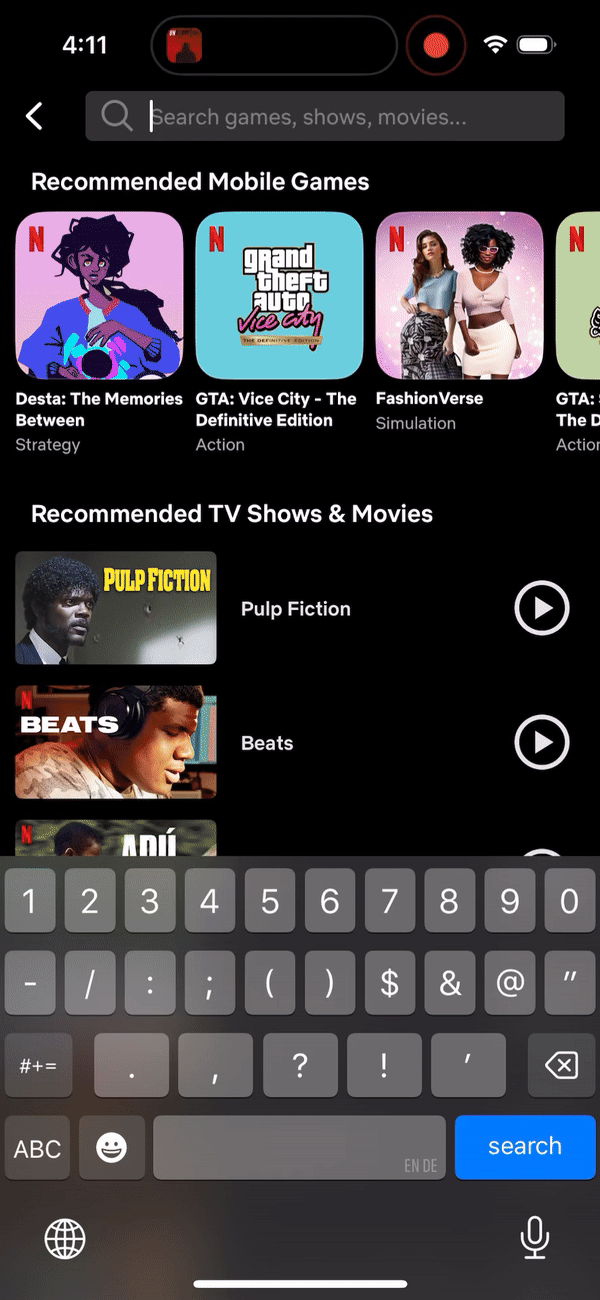
- Open the Netflix App: Launch the app on your mobile device or tablet.
- Log In to Your Account: Ensure you’re logged into your account.
- Navigate to the Search Bar: Tap on the search icon at the bottom of the screen.
- Enter the Code: Enter the Netflix Code: Type in the specific Netflix code for the genre you're interested in. For example, if you’re in the mood for campy movies, enter the code for that genre.
- Browse the Results:Once you’ve entered the code, Netflix will display a curated list of movies and shows that fall under the selected category. You can then browse through the results and choose something that catches your eye.
By using these codes, you can easily find a variety of genres, including nature documentaries, classic dramas, and TV mysteries.
Using Netflix codes on the app is a simple way to uncover a treasure trove of hidden content, from campy movies to nature documentaries. Here’s how you can do it:
Whether you're a fan of campy movies, nature documentaries, classic dramas, or TV mysteries, Netflix codes make it easy to dive straight into the content you’re in the mood for.